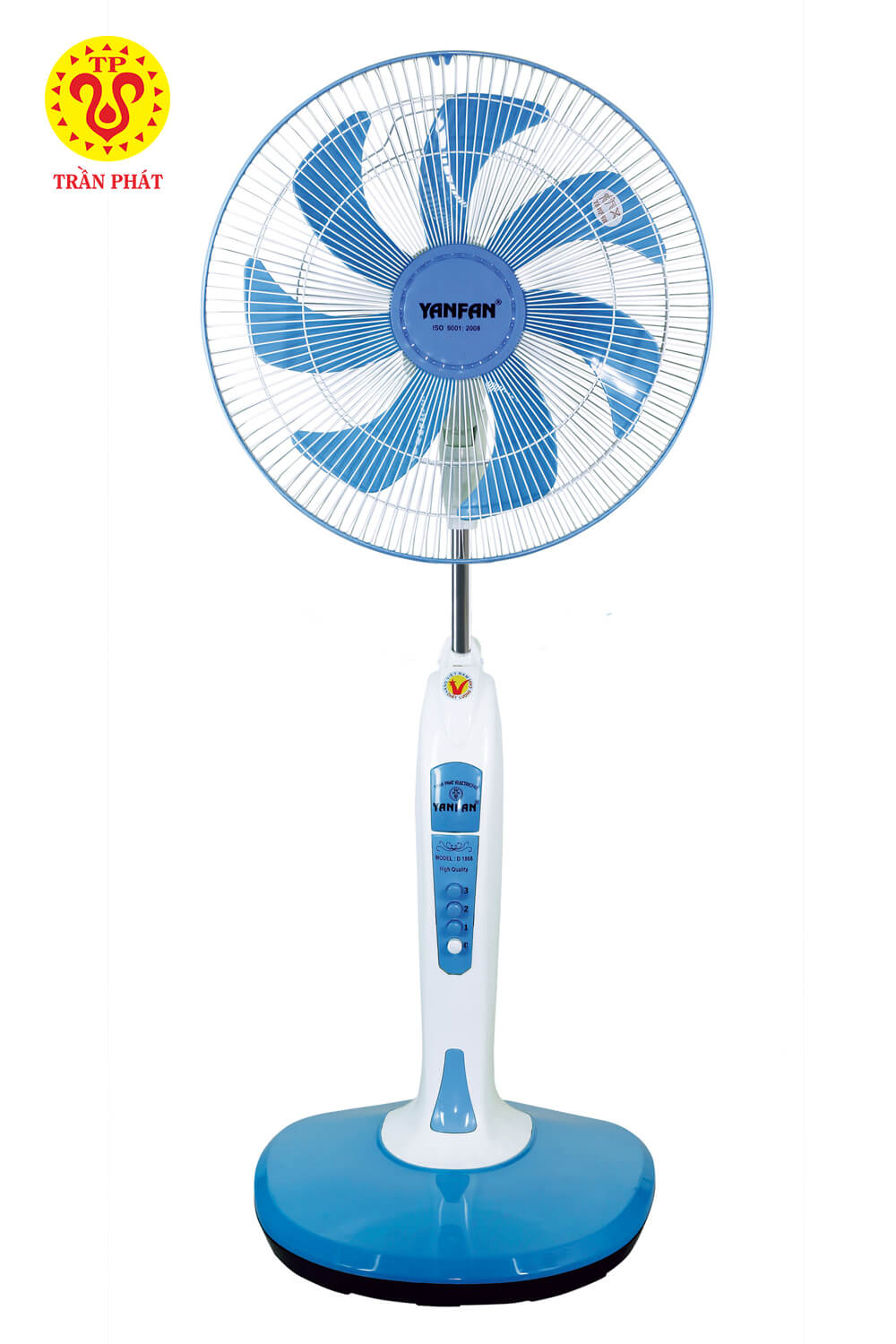Ventilating fan or any kind of fan after a period of use will appear dusty. This is a very normal thing, no matter how closed your house is, no matter how clean it is, it will not avoid all the dust in the air. It is necessary to clean the fan to refresh its appearance and ensure the fan’s performance. See instructions for cleaning the ventilating fan with 11 steps below.
Mục lục
1.Benefits from cleaning the ventilating fan
Why do we have to clean the ventilating fan periodically? It is not as simple as cleaning the fan to remove dirt. You should clean the fan according to the ventilating fan cleaning instructions for the following reasons:
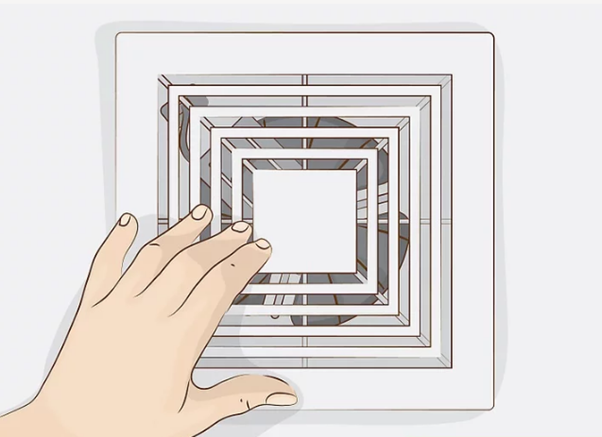
a. Beautify the living space
It would be really annoying when the dust particles kept clinging to their propellers. That makes your space less luxurious and reduces its aesthetic value. Instructions for cleaning the ventilating fan will make the fan clean, giving you a fan that looks as good as new. This also adds beauty to your home.
b.Increase the fan’s air intake efficiency
When dirt adheres to the fan, it will cause the fan’s suction performance to be reduced. Therefore, it is necessary to clean the fan regularly to ensure the fan works with the best efficiency.
c.Protect user’s health
When dirt is attached to the fan, it means that bacteria also adhere to the fan. Every time the fan works, these bacteria will attack and affect the health of the user. Therefore, you should clean the fan regularly according to the ventilating fan cleaning instructions to contribute to protecting the health of family members.
2.Detailed ventilating fan cleaning instructions
To clean your ventilating fan, follow these detailed ventilating fan cleaning instructions:
a. Disconnect the power from the ventilating fan
This is necessary before you want to clean the fan. Disconnecting the power supply helps to bring safety to the operator. It is best to disconnect the bathroom area to eliminate all uncertainties.
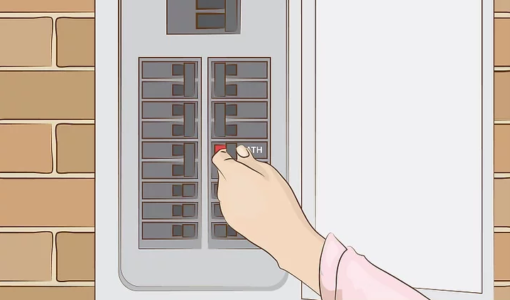
b.Remove the ventilating fan’s outer cover
Next, you proceed to remove the outer cover of the ventilating fan. The outer cover also collects a lot of dirt. So when removing, you need to be careful about the standing position. otherwise dust will fall on the body and into the eyes. It is best to use a ladder or high chair for the best standing position when removing the cover.
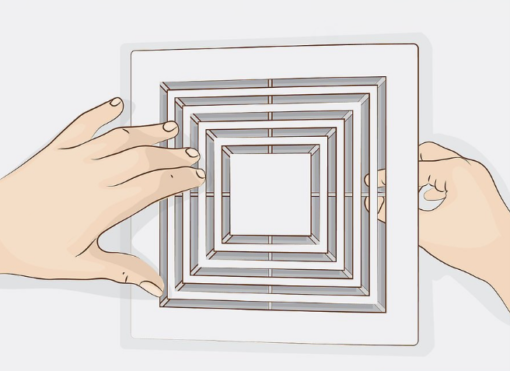
In the ventilatingfan, there will be 2 prongs located opposite each other to hold the cover. Press on that prong and then remove the cap. In some fans that use screws, it is necessary to remove the screws to remove the outer cover.
c.Remove the ventilating fan from the bracket
Next, you proceed to remove the assembly that holds the fan according to the ventilating fan cleaning instructions to be able to remove the ventilating fan from the installation position. This needs to be done very carefully because if you drop the fan, it will cause the propeller to be chipped and damaged. That will make the fan louder when operating.
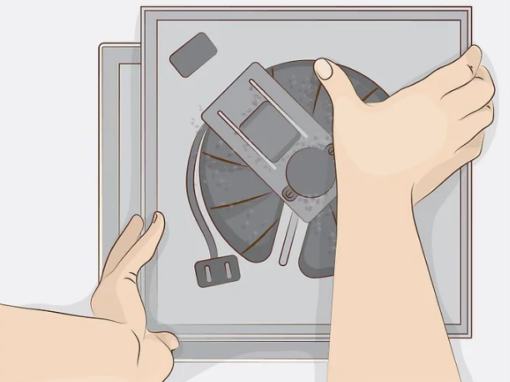
d.Clean and clean the fan blade and fan
If there is a lot of dirt accumulated on the wing and cover of the ventilating fan, use a vacuum cleaner to clean up the dust. Then wet a soft cloth dipped in soapy water, then squeeze out all the water used to clean the fan to ensure the best removal of dirt.
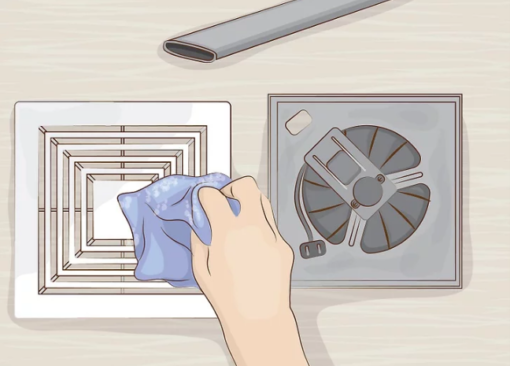
If the dirt is too tight, soak the cover and wings in soapy water and then use a soft cloth to clean the fan.
e.Aspirate dust in the ventilating pipe
Next, use a vacuum cleaner to remove dirt from the ventilating pipe.
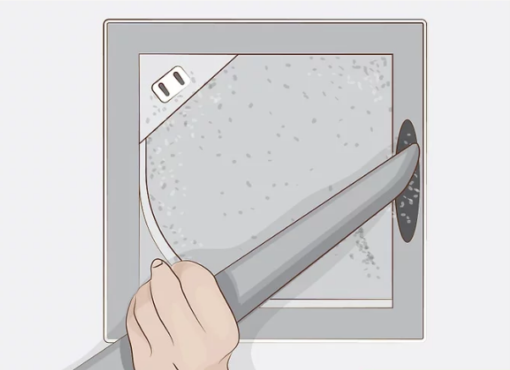
f.Clean the fan cover
Use a soft cloth to clean the fan housing.
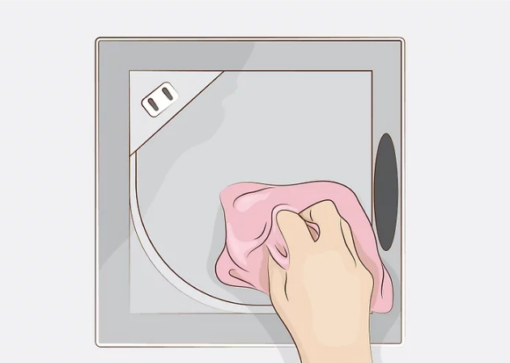
g.Install the fan in the original position
After cleaning all parts of the fan, proceed to install the fan back in the original position.
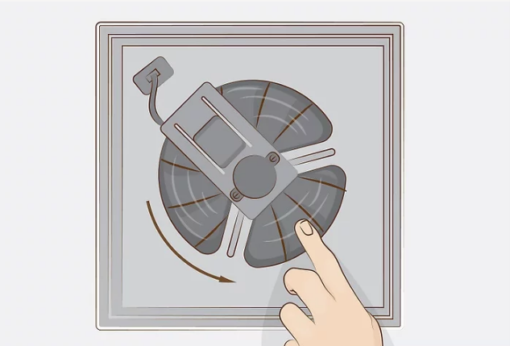
h.Place the ventilating fan cover in its original position
You bend the fan cover and thread it into the correct position of the prong pin.
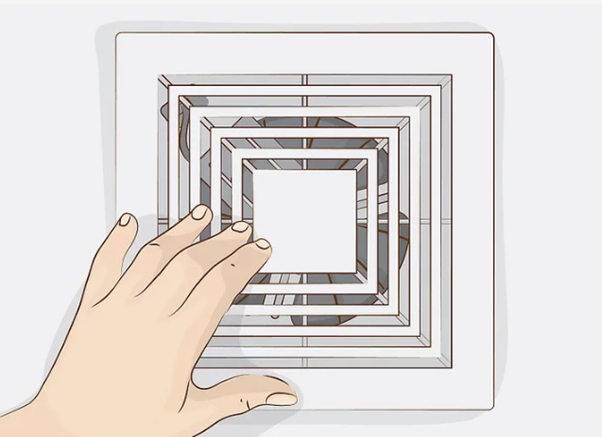
i.Clean the outside outlet of the ventilating fan
This stage needs to be based on the installation position of the fan to clean the fan. There are families who install it in a high position, difficult to clean, so you should skip this step.
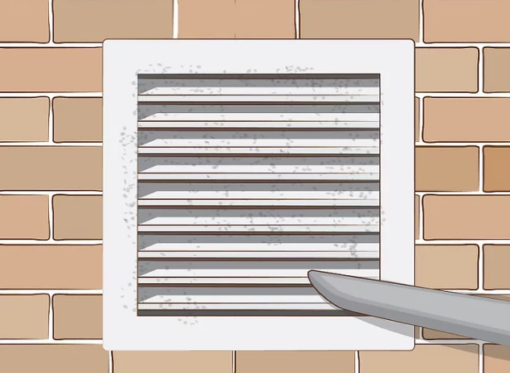
k.Turn the power back on
Next you plug in or turn on the breaker in the toilet area. At this time, the fan will have power, so do not put your hand in the fan.
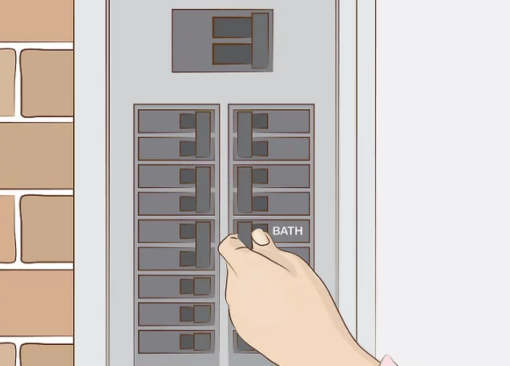
l.Check fan operation
After connecting the fan to the source, turn on the switch to check the fan’s ability to work. You need to make sure that the fan operates as quietly as before performing maintenance that you have performed the correct installation.

Cleaning the fan regularly is a way to remove long-standing dirt on the fan to beautify the living space. You do not know how to clean the fan, follow the Instructions for cleaning the ventilating fan that we have shared above. Contact Tran Phat when you need to buy a quality ventilating fan.
FOR MORE INFORMATION PLEASE CONTACT
TRAN PHAT PRODUCTION – TRADING – SERVICE ONE MEMBER CO., LTD
🏢 346A Tan Hoa Dong, Binh Tri Dong Ward, Binh Tan District, City. HCM City
☎️ Hotline: 028.5407.7633 – 28.62695792
📧 Email: tranphat@yanfan.com.vn
🌐 Website: https://tranphat.net.vn
🇫 Fanpage: https://www.facebook.com/congtytranphat
🗾 Maps: https://g.page/r/CaRJcQ1kHoBrEBA



 Wall Fan
Wall Fan Orbit Fan
Orbit Fan Slide Fan
Slide Fan Stand Fan
Stand Fan Box Fan
Box Fan Ventilation Fan
Ventilation Fan Industrial Fan
Industrial Fan Wall Fan
Wall Fan Orbit Fan
Orbit Fan Desk Fan
Desk Fan Slide Fan
Slide Fan Stand Fan
Stand Fan Box Fan
Box Fan Mop Kit
Mop Kit Mop
Mop