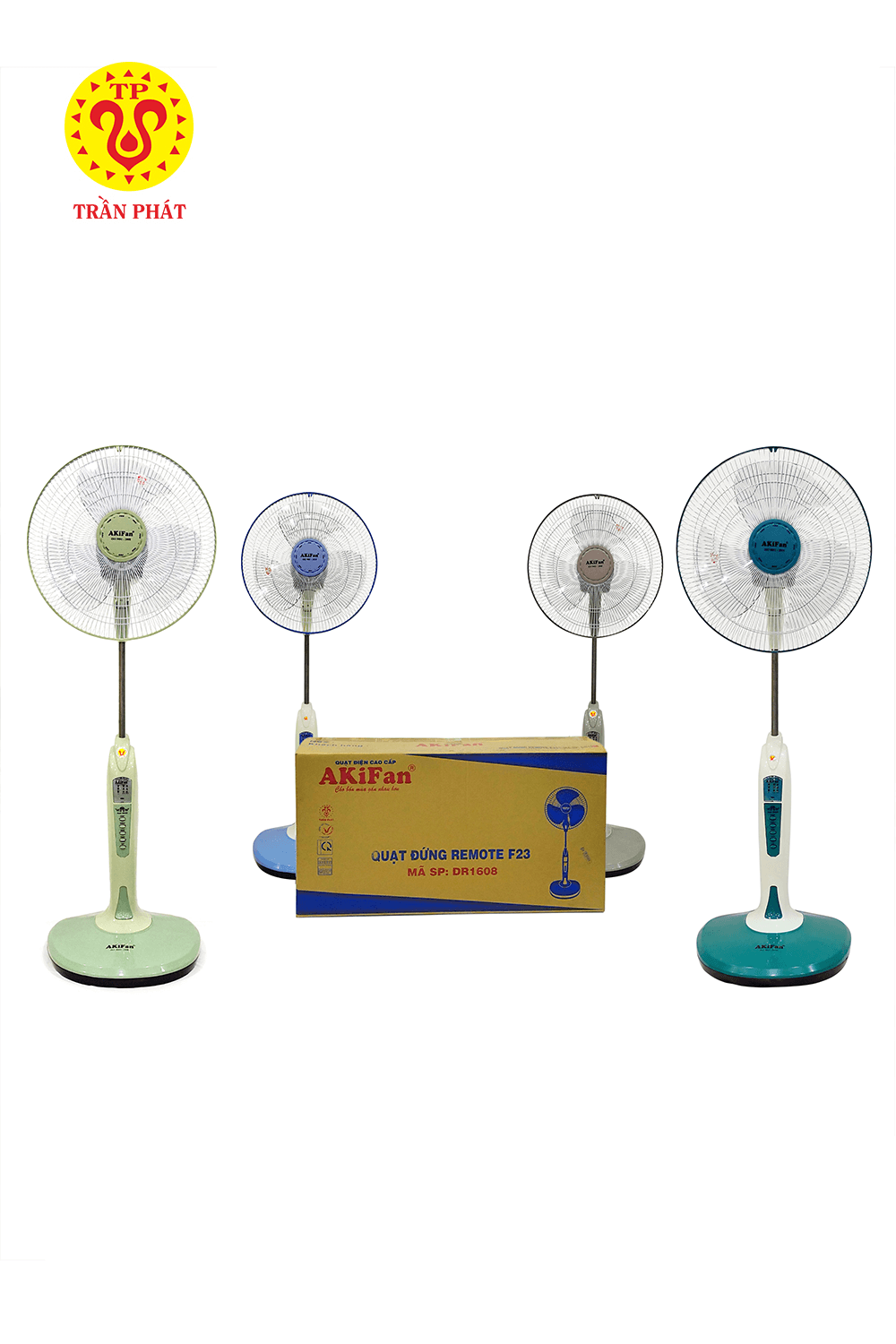Cleaning the desk fan is a necessity when the fan is dirty. Or when the summer is over, you will need to clean the fan thoroughly before putting it away. The following 4 steps will help you to clean the fan easily without having to remove the frame.

Mục lục
1.Signs of need to clean table fan
Cleaning the desk fan is the best way to ensure that the fan is always clean and cooling effectively. However, you do not always have to bring the fan out for cleaning. This can cost you some time each day. So you only need to clean the fan when absolutely necessary.

When the fan is dusty: After a long time using the desk fan, it will be dusty. At this time, the cooling performance of the fan will be degraded, so it needs to be cleaned to help the fan work better.
When the fan is no longer in use: When the summer is over, you will no longer have to use the fan. At this time, you should clean the desk fan thoroughly and then carefully store it for use next summer.
2.Effects of cleaning desk fans
Keep the fan clean and working more efficiently: This is the most obvious benefit you can get from cleaning the fan. The dirt on the fan body, propeller, fan cage will reduce the aesthetic value of the fan. This will detract from the beauty of the living space. Not only that, it also helps the desk fan work more efficiently.

Help protect the health of family members: When the fan is dirty, it will be a place for bacteria. So when the fan is in operation, bacteria will follow the wind and attack the user, making health worse. Therefore, cleaning desk fans is a necessary job to protect the health of your family.
3.4 steps to cleaning desk fan without removing the frame
Cleaning the desk fan needs to be done through the following 4 basic steps:
a.Prepare fan cleaning tools and materials
To be able to clean the desk fan clean without having to remove the fan cage, you need to prepare the following materials first. Specifically:
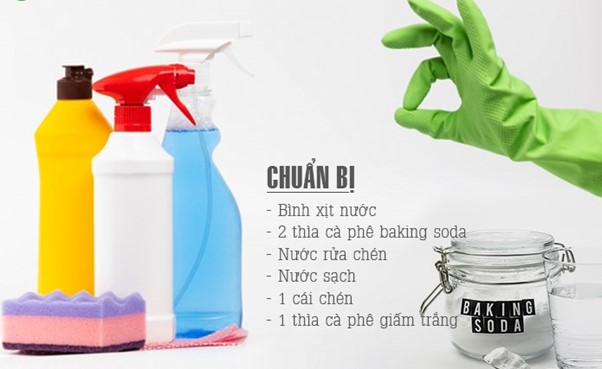
Bowl/cup and water sprayer 1 each.
Baking soda contains 2 tsp.
Dishwashing liquid.
White vinegar 1 tsp.
Clean water 250ml.
b.Turn off the power
Before cleaning the desk fan, it is necessary to unplug the power supply from the fan. This helps to ensure your safety during fan cleaning.

c. Prepare fan cleaning solution
First, put baking soda in a bowl, then add white vinegar according to the ratio prepared.

Next, add 2-3 drops of dishwashing liquid and then use a chopstick to stir the above mixture until the product is bubbly.

Mix well with your hands so that the baking soda is completely dissolved in the mixture. Then pour the solution just mixed above into the prepared spray bottle.
d.Clean the fan
After pouring the mixed solution into the spray bottle, use that sprayer to evenly spray the solution on the front and back of the dirty propeller. The effect of this is to soften the stubborn stains.

Vinegar and dishwashing liquid when combined together will form a cleaning solution that can fly away plaque and sticky bacteria on the fan. Besides, the extremely strong bleaching ability of baking soda will help make the fan whiter than it was at first.

10 minutes after spraying the solution on the fan, plug it back in and turn on the fan switch. When the propeller rotates, it creates wind, causing the washing water mixture to splash and pulling stains from it to make the fan clean as before.
However, when cleaning the fan by this method, you need to wear rubber gloves to protect your hands. Although the above cleaning method can make it possible to clean the fan quickly without removing the fan frame or impeller. This can help dislodge stubborn stains. But this way of cleaning the fan requires the fan to work, wearing rubber gloves is the way to bring your safety. Because rubber gloves have good electrical insulation, if there is an electrical leak, you will still be unaffected by the power source.
Cleaning the desk fan is a necessary thing to keep the fan clean and ensure the best cooling effect. Not only that, this also helps to prolong the life of the fan. Immediately remember the steps to clean the fan above to apply when needed.
FOR MORE INFORMATION PLEASE CONTACT
TRAN PHAT PRODUCTION – TRADING – SERVICE ONE MEMBER CO., LTD
🏢 346A Tan Hoa Dong, Binh Tri Dong Ward, Binh Tan District, City. HCM City
☎️ Hotline: 028.5407.7633 – 28.62695792
📧 Email: tranphat@yanfan.com.vn
🌐 Website: https://tranphat.net.vn
🇫 Fanpage: https://www.facebook.com/congtytranphat
🗾 Maps: https://g.page/r/CaRJcQ1kHoBrEBA



 Wall Fan
Wall Fan Orbit Fan
Orbit Fan Slide Fan
Slide Fan Stand Fan
Stand Fan Box Fan
Box Fan Ventilation Fan
Ventilation Fan Industrial Fan
Industrial Fan Wall Fan
Wall Fan Orbit Fan
Orbit Fan Desk Fan
Desk Fan Slide Fan
Slide Fan Stand Fan
Stand Fan Box Fan
Box Fan Mop Kit
Mop Kit Mop
Mop